Quick Look
- Financial automation can ensure bills are paid on time (including rent to your landlord, your credit card bill, and everything in between), income is immediately available, and saving and investing happens, without having to think about it.
- Make sure the automation you set up works for your goals, habits, and personality.
- Done right, financial automation sets you on the right path to improved financial health.
Contents
Make Success Automatic
Financial automation is about ensuring that the basics of your financial life are kept in order without having to do much. This can include making sure that paychecks are deposited, that important bills are set to be paid on time, and that saving and investing is happening automatically.
Beyond that, financial automation is about investing a little time upfront to ensure the boring but important tasks are happening with the least amount of effort from you. Put simply: Financial automation is about automating your financial success.
However not all types of financial automation make sense for everyone. Review the goals in the table below and consider how elements of financial automation may impact that goal.
| Goal | Impact of Automation | Possible Pro/Con for Automation |
| I want to pay bills on time. | With automatic bill pay, my bills will always be paid on time. | Pro for Automation! |
| I want to incentivize myself to review my credit card transactions. | When my credit card bill is paid automatically, I may be disincentivized from reviewing transactions. | Challenge for Automation |
| I want to stop incurring overdraft fees on checking my account. | If my bills are paid automatically from my checking account, and I don’t have enough funds in my account to pay those bills, I may be charged overdraft fees. | Challenge for Automation |
| I want to save some money each month. | Automatic transfers to a dedicated savings account can ensure I save something each month. | Pro for Automation! |
| I want to save the maximum I’m able to each month. | If I’ve automated a minimum monthly transfer to a dedicated savings account, I still need to ensure I make a second savings transfer to reach my maximum savings goal. | Challenge for Automation |
The list above isn’t complete. But hopefully it illustrates that habits, goals, personality, and more can all factor into your decisions about what level and type of financial automation is right for you.
In your MoneySwell Financial Priorities plan (logged in users only), you may have a task that asks you to set up automatic payments for your basic bills or setting up minimum credit card payments. If you don’t feel setting up this kind of automation would be a benefit to you, remove that task from your list.
Examples of Financial Automation
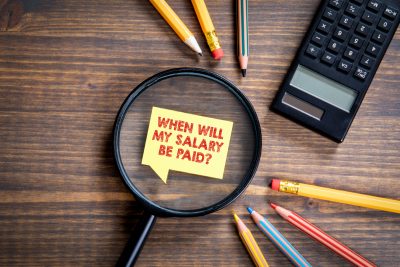
If you can’t imagine having to go to a physical bank to deposit a check, imagine other forms of financial automation that may improve your life.
- Direct Deposit: This ensures that on payday, your paycheck is automatically deposited into your account. If you receive a regular paycheck, chances are you already have this set up. If you don’t, talk to your employer. You’ll need your account number and bank routing number (found on a physical check or your bank’s website). We can’t think of a single downside to direct deposit. If you can, you should do it.
- Bill Pay: These are electronic transfers (for bills that are the same amount each month), authorized electronic debits (for bills that may vary, like a utility bill) or physical checks (for individuals – like a landlord – or companies without an online payment option) that automatically go out on time for every bill once they’re set up. It’s almost always free through your bank (some credit cards offer bill pay but we would only recommend this if you already pay your credit card bill in full every month).
Search for “Bill Pay” on your bank’s website. The information you’ll need to set it up will vary depending on the payee but the process should be fairly straightforward.
- Credit Card Payments (minimum or full): You can set your monthly credit card bill to be paid automatically every month and you can usually set the precise day of the month you want it to happen. You can also set up reminders that your payment is about to go out. You can set it to pay the full amount, the minimum (whatever it is that month, usually 2-3% of your total bill), or a specific amount you set. But if you set up something other than the full amount, make sure you make your second payment for the remainder (assuming you are able)!
- Savings Transfers: If your spending habits are such that you can’t find a way to save, set up an automatic transfer once or twice a month from whatever account your income goes into, to whatever account set up for savings (or investing). This could be a high-yield savings account, a retirement account, or a traditional investing account. Saving can be hard but remember: There’s probably someone out there in a comparable situation to you who’s making 10% less than you are and getting by/ Try your best to save at least 10%.
To do this, search for “Transfers” or “Recurring Transfers” on your bank’s website. If you’re going to be transferring from one institution to another, you’ll have to link an “external account.” - Automatic Investing: If you’re saving for the long-term through investing, you can set up automatic transfers of cash into your investment account, and then the automatic purchases of securities (e.g. index funds, mutual funds, stocks, bonds, etc.). Make sure it’s set up to purchase a no-load no transaction fee fund since you don’t want to be charged every time you make an automatic, recurring investment.
Financial Alerts
Regardless of what type of financial automation is right for you, be sure to check out your institution’s alert options. Often you can set customized alerts in the form of emails or text messages when bills are due, when total spending goes over a certain amount, when individual transactions are over a certain amount, and more.
Setting up these kinds of alerts can ensure that you get the benefits and conveniences of financial automation while still having the level of visibility and involvement needed to stay on top of it all.